Duplicate Posts, Pages and Custom Post Types Without Plugin? It’s really helpful to be able to make copies of posts in WordPress, especially when you’re dealing with many similar posts. This is especially handy when these posts have the same custom field values.
This means you won’t have to type in custom fields, post tags, and categories all over again each time you create a similar post.
In the screenshot below, you can see what we’re going to make in this tutorial. And just to let you know, we’ll be making these post copies using code.
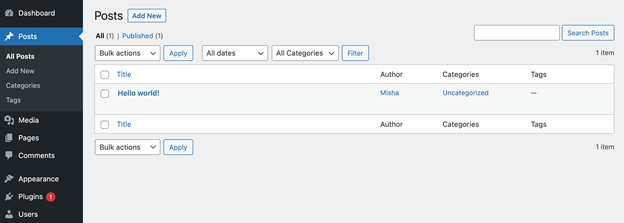
When you click the ‘Duplicate’ link, the post will be copied, but it won’t be immediately published. Instead, it will be saved as a draft. However, you can modify this behavior using the code below.
This is pretty simple to do. Just check out the code below and put it into your current theme’s functions.php file, your child theme’s functions.php file, or even your own custom plugin.
// Add the duplicate link to action list for post_row_actions
// for "post" and custom post types
add_filter( 'post_row_actions', 'da_duplicate_post_link', 10, 2 );
// for "page" post type
add_filter( 'page_row_actions', 'da_duplicate_post_link', 10, 2 );
function da_duplicate_post_link( $actions, $post ) {
if( ! current_user_can( 'edit_posts' ) ) {
return $actions;
}
$url = wp_nonce_url(
add_query_arg(
array(
'action' => 'rd_duplicate_post_as_draft',
'post' => $post->ID,
),
'admin.php'
),
basename(__FILE__),
'duplicate_nonce'
);
$actions[ 'duplicate' ] = '<a href="' . $url . '" title="Duplicate this item" rel="permalink">Duplicate</a>';
return $actions;
}
/*
* Function creates post duplicate as a draft and redirects then to the edit post screen
*/
add_action( 'admin_action_da_duplicate_post_as_draft', 'da_duplicate_post_as_draft' );
function da_duplicate_post_as_draft(){
// check if post ID has been provided and action
if ( empty( $_GET[ 'post' ] ) ) {
wp_die( 'No post to duplicate has been provided!' );
}
// Nonce verification
if ( ! isset( $_GET[ 'duplicate_nonce' ] ) || ! wp_verify_nonce( $_GET[ 'duplicate_nonce' ], basename( __FILE__ ) ) ) {
return;
}
// Get the original post id
$post_id = absint( $_GET[ 'post' ] );
// And all the original post data then
$post = get_post( $post_id );
/*
* if you don't want current user to be the new post author,
* then change next couple of lines to this: $new_post_author = $post->post_author;
*/
$current_user = wp_get_current_user();
$new_post_author = $current_user->ID;
// if post data exists (I am sure it is, but just in a case), create the post duplicate
if ( $post ) {
// new post data array
$args = array(
'comment_status' => $post->comment_status,
'ping_status' => $post->ping_status,
'post_author' => $new_post_author,
'post_content' => $post->post_content,
'post_excerpt' => $post->post_excerpt,
'post_name' => $post->post_name,
'post_parent' => $post->post_parent,
'post_password' => $post->post_password,
'post_status' => 'draft',
'post_title' => $post->post_title,
'post_type' => $post->post_type,
'to_ping' => $post->to_ping,
'menu_order' => $post->menu_order
);
// insert the post by wp_insert_post() function
$new_post_id = wp_insert_post( $args );
/*
* get all current post terms ad set them to the new post draft
*/
$taxonomies = get_object_taxonomies( get_post_type( $post ) ); // returns array of taxonomy names for post type, ex array("category", "post_tag");
if( $taxonomies ) {
foreach ( $taxonomies as $taxonomy ) {
$post_terms = wp_get_object_terms( $post_id, $taxonomy, array( 'fields' => 'slugs' ) );
wp_set_object_terms( $new_post_id, $post_terms, $taxonomy, false );
}
}
// duplicate all post meta
$post_meta = get_post_meta( $post_id );
if( $post_meta ) {
foreach ( $post_meta as $meta_key => $meta_values ) {
if( '_wp_old_slug' == $meta_key ) { // do nothing for this meta key
continue;
}
foreach ( $meta_values as $meta_value ) {
add_post_meta( $new_post_id, $meta_key, $meta_value );
}
}
}
// finally, redirect to the edit post screen for the new draft
// wp_safe_redirect(
// add_query_arg(
// array(
// 'action' => 'edit',
// 'post' => $new_post_id
// ),
// admin_url( 'post.php' )
// )
// );
// exit;
// or we can redirect to all posts with a message
wp_safe_redirect(
add_query_arg(
array(
'post_type' => ( 'post' !== get_post_type( $post ) ? get_post_type( $post ) : false ),
'saved' => 'post_duplication_created' // just a custom slug here
),
admin_url( 'edit.php' )
)
);
exit;
} else {
wp_die( 'Post creation failed, could not find original post.' );
}
}
/*
* In case we decided to add admin notices
*/
add_action( 'admin_notices', 'da_duplication_admin_notice' );
function da_duplication_admin_notice() {
// Get the current screen
$screen = get_current_screen();
if ( 'edit' !== $screen->base ) {
return;
}
//Checks if settings updated
if ( isset( $_GET[ 'saved' ] ) && 'post_duplication_created' == $_GET[ 'saved' ] ) {
echo '<div class="notice notice-success is-dismissible"><p>Post copy created.</p></div>';
}
}
Let me explain a bit about this code:
– If you want to duplicate a page in WordPress without using a plugin, you can use the ‘page_row_actions’ filter hook. If you’re interested in duplicating posts and custom post types, then ‘post_row_actions’ is what you should use.
– In this code, you’ll also see some security checks. I’m using Nonces and cleaning up the ‘$_GET[‘post’]’ with the ‘absint()’ function to make sure things are safe.
-you can adjust the post data to suit your needs. For example, we’re copying posts as drafts, but you can set them to be published right away if you prefer.
-we’re making sure not to copy meta data with the key ‘_wp_old_slug’. This is important to avoid any unexpected redirects.
Related Articles
Leave a Reply