There are bots that keep trying to log into your WordPress site. This can make your server really busy and, worse, it might let bad bots hack into your site through brute force.
That’s why experts suggest changing the web address where you log into your WordPress admin.
So, here’s our guide on how to change your WordPress login page.
Why You Should Change Your WordPress Login Page URL
WordPress is the most popular way people create websites online. This has good and bad sides. Because it’s so popular, it’s also the main target for hackers. Normally, all WordPress sites let you get to the login page by using /wp-admin/ or /wp-login.php. This makes it simple for hackers to attack these pages.
Even if you have special plugins for security, these attacks still put pressure on your website’s server. That’s why it’s smarter to hide your WordPress login page by changing the web address.
How to Change Your WordPress Login Page URL with a Plugin
Lots of plugins for WordPress can help you change your login web address. The simplest one is called WPS Hide Login. When you use this plugin, your current admin login links will look like they lead to nowhere (404 error), and you can pick a new address for your WordPress login.
Remember: Changing your login web address won’t stop all hacking attempts, but it will help stop big attacks that try to hit lots of WordPress sites at once.
You can install the plugin easily by looking for “WPS Hide Login” in Plugins > Add New.
After you’ve installed and turned on the plugin, go to Settings > General.
At the bottom of the general settings page, you’ll see a new choice to change your WordPress login web address. You can also choose where to send pages that give a 404 error.
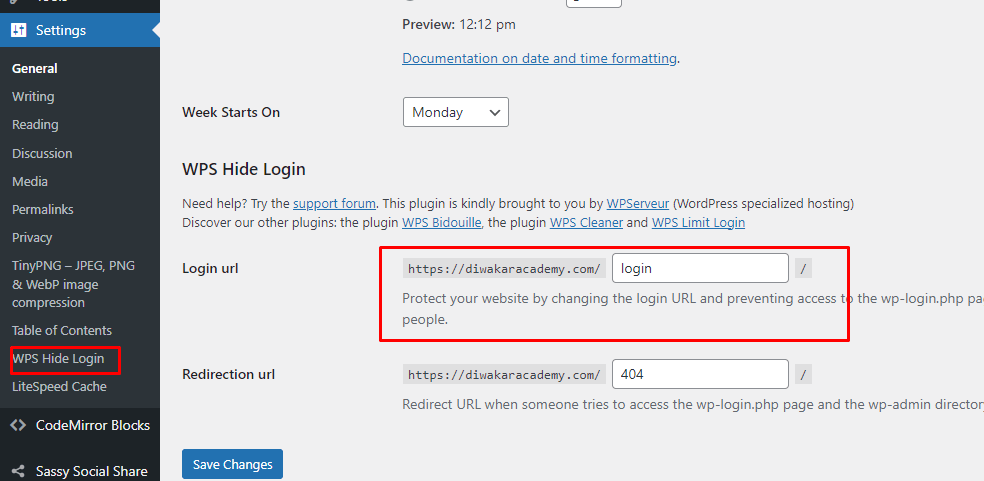
It’s really a good idea to create a login web address that’s special and easy for you to remember. In my experience, making it something simple like /login/ can help you remember and also stop automatic attacks.
Just remember, once you hit “save changes,” your login web address will change. After that, you won’t be able to use the usual WordPress login links.
Related Articles
Leave a Reply