Disable WordPress Auto-Update Emails? Starting from WordPress 5.5, you can let your plugins and themes update automatically. This is super useful to keep your website working well and up to date. It’s especially handy if you have lots of websites to look after. However, when you have many sites, the emails that WordPress sends to confirm these automatic updates can become a bit much.
Today, I’ll teach you how to stop getting emails about plugin and theme updates using either a plugin or a piece of PHP code.
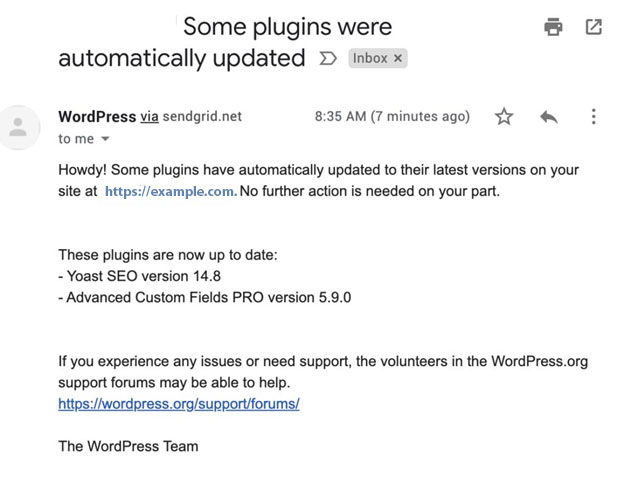
I’ll also teach you how to stop getting emails about core updates. If you’re not sure what that email looks like, here’s an example:
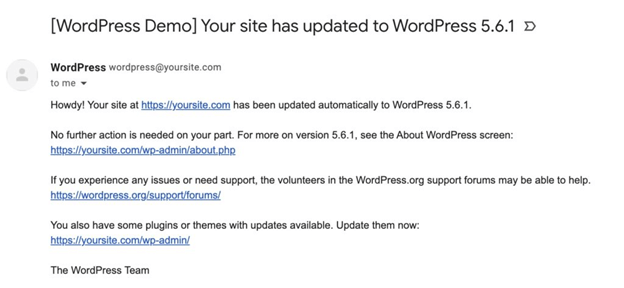
First, I’ll explain how you can stop these emails using a special tool in WordPress called a plugin.
Disable WordPress Auto-Update Emails with Plugin
If you’re not sure about putting code into your site, the easiest thing to do is to use a plugin called “Disable auto-update Email Notifications.” This stops those emails for you.
This plugin does something really simple – it stops those emails that come with the WordPress 5.5 updates. You don’t have to do anything to make it work.
If you want to stop emails about the main updates to WordPress too, you can try another plugin called “Manage Notification E-mails.” This one lets you decide more about the emails your site sends, but you might need to set it up a little bit.
Code Snippet to Disable Auto-Update Emails in WordPress
You can put these short pieces of code in your theme’s special file called function.php, or you can add them using a plugin like Code Snippets.
Stopping Emails for Plugin and Theme Updates:
Here’s a piece of code that will make sure WordPress doesn’t send you emails when themes or plugins update automatically.
<?php
//Disable plugin auto-update email notification
add_filter('auto_plugin_update_send_email', '__return_false');
//Disable theme auto-update email notification
add_filter('auto_theme_update_send_email', '__return_false');Turn Off Emails for Core Updates:
If you also want to stop emails that tell you about updates to the main parts of WordPress, you can use the code below. These are the emails that start with “[Your Site] Your site has updated to…” in the subject.
<?php
//Disable automatic "Your Site Has Been Updated..." emails
add_filter( 'auto_core_update_send_email', 'diwakar_disable_core_update_emails', 10, 4 );
function diwakar_disable_core_update_emails( $send, $type, $core_update, $result ) {
if ( !empty($type) && $type == 'success' ) {
return false;
}
return true;
}Now that you’ve turned off the emails that tell you about automatic updates in WordPress, you won’t get as many messages in your inbox. This kind of email can be annoying if you’re in charge of many websites.
Related Articles
Leave a Reply