If you add many files to your WordPress site, you might have seen an error saying “exceeds the maximum upload size for this site.” This happens often when you try to upload big PDFs or videos.
A lot of WordPress hosts set a low limit for this by default. So, if you can’t upload files because they’re too big, I’ll teach you how to make the biggest file you can upload to WordPress larger in this post.
How to Check Your Maximum File Upload Size Limit in WordPress?
First, you might want to find out the biggest file you can upload to your site. You can do this by going to Media > Add New. On that page, you’ll see the largest file size you can upload to your site.
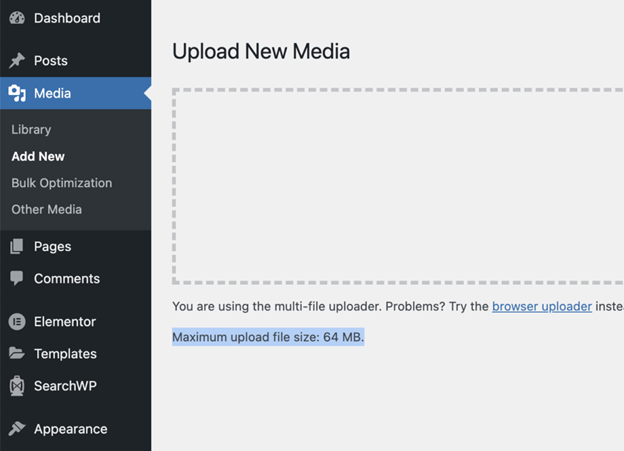
Now that you know the largest file you can upload, let’s make it bigger!
How to Increase Max Upload Size in WordPress with a Plugin
The simplest way to make the biggest file you can upload to WordPress larger is by using a plugin called Tuxedo Big File Uploads. This plugin helps you change the max upload size on your WordPress site without needing to use code. Using this plugin is really easy. All you need to do is install the plugin and then adjust its settings. You can do this by going to Plugins > Add New and searching for “Tuxedo.”
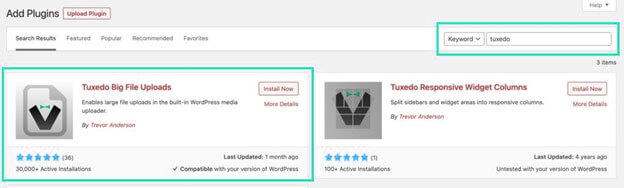
Once you’ve installed and turned on the plugin, you’ll find a new choice under Settings > Media. There, you can pick the largest file size you want to allow.
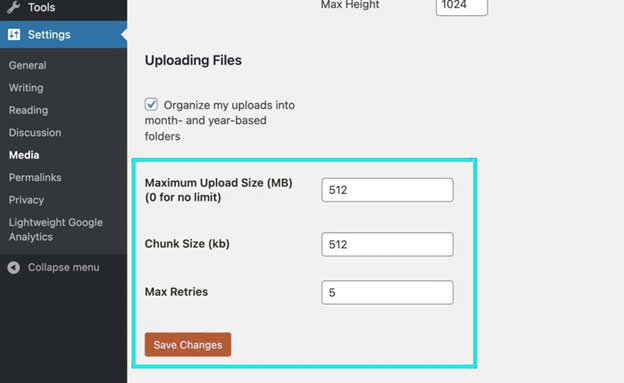
In this section, you can decide the biggest file size you want to allow. I suggest you set it to what you actually need, not just leave it as “unlimited.” In this example, I chose 512MB as the largest file size.
How to Increase Max Upload Size in WordPress with Function.php
You can attempt to make your server allow bigger file uploads using this special code in your site’s theme file called function.php. But keep in mind, this might not work if your server is set up in a certain way.
<?php @ini_set( 'upload_max_size' , '128M' ); @ini_set( 'post_max_size', '128M'); @ini_set( 'max_execution_time', '300' );
If this piece of code doesn’t work for you, I suggest getting in touch with your web hosting provider for help.
I hope this guide helped you make your biggest file size in WordPress larger. If you have any questions, feel free to ask in the comments. And if any of the steps are too hard, your WordPress hosting service should also be able to assist you with this.
Related Articles
Leave a Reply