Disable Site Admin Email Verification Screen in WordPress? If you’re using WordPress and you always see the “Admin Email Verification” message, you know it can be really bothersome. This message started appearing in WordPress 5.3 for safety, but it can become quite a hassle.
Normally, this message appears every 6 months when you log in. It’s good for security, but if you handle many WordPress sites, it can be a pain. Here’s a piece of code that will totally stop the Admin Email Verification screen from showing up.
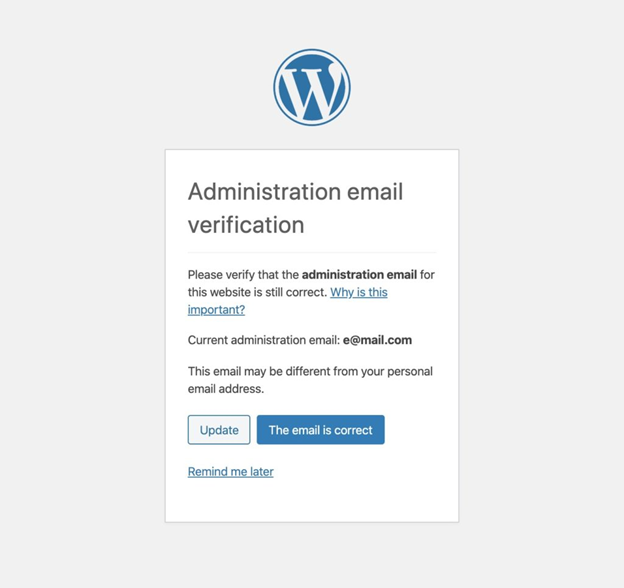
You can put this code in your theme’s special file called functions.php, or you can use a plugin called Code Snippets to add it.
<?php //Disable the WordPress site admin email verification screen add_filter( 'admin_email_check_interval', '__return_false' );
Once you add this piece of code, the “Admin Email Verification” message won’t bother you when you log into WordPress anymore. With this done, I hope your WordPress work becomes smoother. If you have any questions, feel free to ask in the comments below.
Related Articles
Leave a Reply