If you’re just starting to make a WordPress website and inviting new people, the different roles they can have might seem a little hard to understand WordPress user roles. These roles decide what each person can do on your site when they join.
It’s crucial to know the different user roles in WordPress when you’re adding new users to your site. This is because each role gives them different amounts of control over your site.
We will explain what each WordPress user does, from subscriber to administrator. We’ll also talk about what they’re allowed to do on your WordPress site.
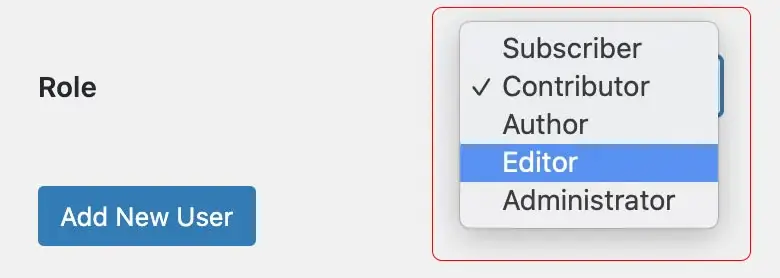
WordPress User Roles Explained
Here’s a simple explanation of the six main user roles in WordPress and what each role can do:
- Subscriber: A Subscriber User is someone who can take care of their own profile (helpful for people who leave comments). This role is not usually used on WordPress websites.
- Contributor: People who can create and change their own posts, but are not able to make them public.
- Author: People who can make and edit their own posts.
- Editor: Users who can publish and edit everyone’s posts.
- Administrator: Users who can access all site settings, add-ons, designs, and content.
- Super Admin (Only in WordPress Multisite): In a network of WordPress sites, the Super Admin can control and manage all the sites in the network.
Every type of WordPress user has different abilities to change the website. The highest level is called “Administrator.” It’s important to put users in the right role when you add them to your site. If you make everyone an Administrator, they might change important things on the site without meaning to.
If your site has many people who can edit, it’s a good idea to use a tool like “Simple History.” This tool keeps a record of what changes users make. This can help you see if something goes wrong and figure out who might have caused the problem.
We want to make sure you understand all about WordPress roles and permissions from this simple guide.
By default, these user roles should work well for most websites. But if you’re making a fancier website with many people changing things, you can use a tool called User Role Editor. It helps you make new roles that have exactly the powers you want.
What are WordPress user roles?
WordPress user roles are predefined sets of permissions that determine what actions a user can perform on a WordPress website. They control access to various features and content management capabilities.
How many default user roles does WordPress have?
WordPress comes with six default user roles: Super Admin, Administrator, Editor, Author, Contributor, and Subscriber. Each role has different levels of access and capabilities.
What is the role of the Administrator?
The Administrator role has the highest level of control over a WordPress site. Administrators can manage all aspects of the site, including user management, content creation, theme and plugin installation, and more.
What is the difference between Editor and Author roles?
Editors can manage and publish content created by all users, while Authors can only manage their own content. Editors have broader control over the site’s content and can make changes to others’ posts.
Can I create custom user roles in WordPress?
Yes, you can create custom user roles using plugins like “User Role Editor.” These plugins allow you to define specific permissions and capabilities for the custom roles you create.
How can I change a user’s role?
Site administrators can change a user’s role by going to the Users section in the WordPress dashboard, selecting the user, and changing their role from the dropdown menu.
What are capabilities in relation to user roles?
Capabilities are specific actions or permissions that users with certain roles can perform. They determine what a user can see and do on a website, such as creating posts, moderating comments, or managing plugins.
Related Articles
Leave a Reply